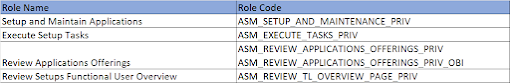To create a Custom Role only to have access in Setup and
Maintenance, we need the below privileges:
Please follow the below instructions to create the Custom
Role:
1 - Navigator >> Tools >> Security Console
2 - Go to Roles Tab
3 - Click on the button in the right top corner - "Create Role"
4 - On the First Tab (Basic Information) provide the required information like
Role Name, Role Code, Role Category, Description
5- On the Second Tab (Function Security Policies) please add the below
privileges mentioned above.
· Setup and Maintain Applications
· Execute Setup Tasks
· Review Applications Offerings
· Review Setups Functional User Overview
6 - Click next through other tabs then finally save and
close.
Note: Once the custom role is created, please run the Retrieve Latest LDAP
Changes ESS job from Scheduled Processes Navigation