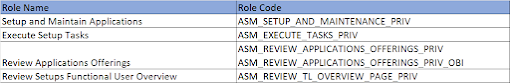Sample SQL Query (You can modify as required):
-----------------------------------
SELECT
--HPV.CREATED_BY
--,HPV.CREATION_DATE
--,HPV.LAST_UPDATED_BY
--,HPV.LAST_UPDATE_DATE
HPIM.CREATED_BY
,HPIM.CREATION_DATE
,HPIM.LAST_UPDATED_BY
,HPIM.LAST_UPDATE_DATE
,(SELECT DISTINCT PAPF.PERSON_NUMBER FROM PER_ALL_PEOPLE_F PAPF
WHERE PAPF.PERSON_ID = HPV.PERSON_ID)
,HPV.PERSON_ID
,HPV.OWNER_PERSON_ID
,HPV.PROFILE_ID
,HPV.DESCRIPTION
,HPV.PROFILE_TYPE_ID
,HPV.PROFILE_CODE
,HPV.PROFILE_STATUS_CODE
,HPV.PROFILE_USAGE_CODE
--,HPIM.PROFILE_ID
,HPIM.PROFILE_ITEM_ID
,HPIM.PARENT_PROFILE_ITEM_ID
,HPIM.CONTENT_TYPE_ID
,HPIM.CONTENT_ITEM_ID
,HPIM.DATE_FROM
,HPIM.DATE_TO
,HPIM.ITEM_TEXT240_1
,HPIM.ITEM_TEXT30_1
,HPIM.ITEM_TEXT30_7
,HPIM.ITEM_TEXT30_9
,HPIM.ITEM_TEXT30_10
,HPIM.ITEM_TEXT30_11
,HPIM.ITEM_TEXT30_12
,HPIM.ITEM_DATE_1
,HPIM.ITEM_DATE_2
,HPIM.ITEM_DATE_3
,HPIM.ITEM_DATE_4
,--HCTV.CONTENT_TYPE_ID
,HCTV.CONTENT_TYPE_NAME
,HCTV.CONTENT_DESCRIPTION
,HCTV.CONTEXT_NAME
,HCTV.FREE_FORM_FLAG
FROM HRT_PROFILES_VL HPV
,HRT_PROFILE_ITEMS_MSV HPIM
,HRT_CONTENT_TYPES_VL HCTV
WHERE HPV.PROFILE_ID = HPIM.PROFILE_ID
AND HPIM.CONTENT_TYPE_ID = HCTV.CONTENT_TYPE_ID
ORDER BY HPV.PERSON_ID,HPIM.DATE_FROM,HPIM.DATE_TO
SELECT
--HPV.CREATED_BY
--,HPV.CREATION_DATE
--,HPV.LAST_UPDATED_BY
--,HPV.LAST_UPDATE_DATE
HPIM.CREATED_BY
,HPIM.CREATION_DATE
,HPIM.LAST_UPDATED_BY
,HPIM.LAST_UPDATE_DATE
,(SELECT DISTINCT PAPF.PERSON_NUMBER FROM PER_ALL_PEOPLE_F PAPF
WHERE PAPF.PERSON_ID = HPV.PERSON_ID)
,HPV.PERSON_ID
,HPV.OWNER_PERSON_ID
,HPV.PROFILE_ID
,HPV.DESCRIPTION
,HPV.PROFILE_TYPE_ID
,HPV.PROFILE_CODE
,HPV.PROFILE_STATUS_CODE
,HPV.PROFILE_USAGE_CODE
--,HPIM.PROFILE_ID
,HPIM.PROFILE_ITEM_ID
,HPIM.PARENT_PROFILE_ITEM_ID
,HPIM.CONTENT_TYPE_ID
,HPIM.CONTENT_ITEM_ID
,HPIM.DATE_FROM
,HPIM.DATE_TO
,HPIM.ITEM_TEXT240_1
,HPIM.ITEM_TEXT30_1
,HPIM.ITEM_TEXT30_7
,HPIM.ITEM_TEXT30_9
,HPIM.ITEM_TEXT30_10
,HPIM.ITEM_TEXT30_11
,HPIM.ITEM_TEXT30_12
,HPIM.ITEM_DATE_1
,HPIM.ITEM_DATE_2
,HPIM.ITEM_DATE_3
,HPIM.ITEM_DATE_4
,--HCTV.CONTENT_TYPE_ID
,HCTV.CONTENT_TYPE_NAME
,HCTV.CONTENT_DESCRIPTION
,HCTV.CONTEXT_NAME
,HCTV.FREE_FORM_FLAG
FROM HRT_PROFILES_VL HPV
,HRT_PROFILE_ITEMS_MSV HPIM
,HRT_CONTENT_TYPES_VL HCTV
WHERE HPV.PROFILE_ID = HPIM.PROFILE_ID
AND HPIM.CONTENT_TYPE_ID = HCTV.CONTENT_TYPE_ID
ORDER BY HPV.PERSON_ID,HPIM.DATE_FROM,HPIM.DATE_TO