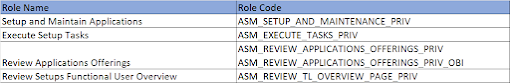To give an user fully read-only access we to follow the below steps. This can be done only with setting a Profile Option.
Step 1 : Navigate to Setup and Maintenance —> Tasks —> Search
Step 2 : Search for the task called “Manage Adninistrator Profile Values”
Step 3 : Now in the Profile Option section, pass the Profile Option Code as “FND_READ_ONLY_MODE” and click on search button.
Step 4 : In the Profile Values section, add the User to give read only access.
Profile Level —> User
User Name —> Pass the User name here
Profile Value —> Enabled.
Step 5 : Save and Close
Step 6 : Now sign in with the User credential and you will see a banner message saying
“You have read-only access to all applications. You cannot perform updates.”